Print
- Font Size
-
- Small
- Medium
- Large
- Home >
- Web Machine Interface >
- Web Machine Interface > Feature >
- Management tool(Web Machine Interface)
V9 series enables safe remote access to VPN.
Management tool for Web Machine Interface
Management tool for VPN remote access service "V-Connect"
Using "V-Connect" application software, you can view a list of V9 panels previously registered.
Simply clicking to select the v9 in the list provides remote access via VPN.
●Connection status of the VPN server is instantly identifiable.
V9 is identified by an icon in the list.

●Image of connection configuration
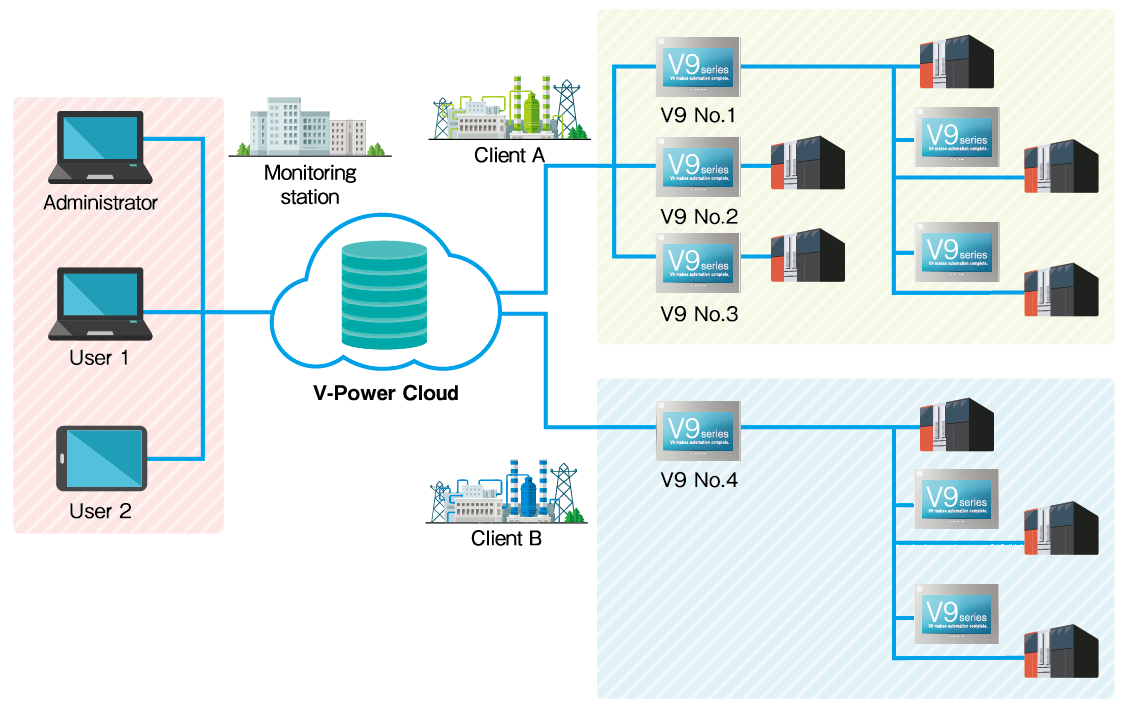

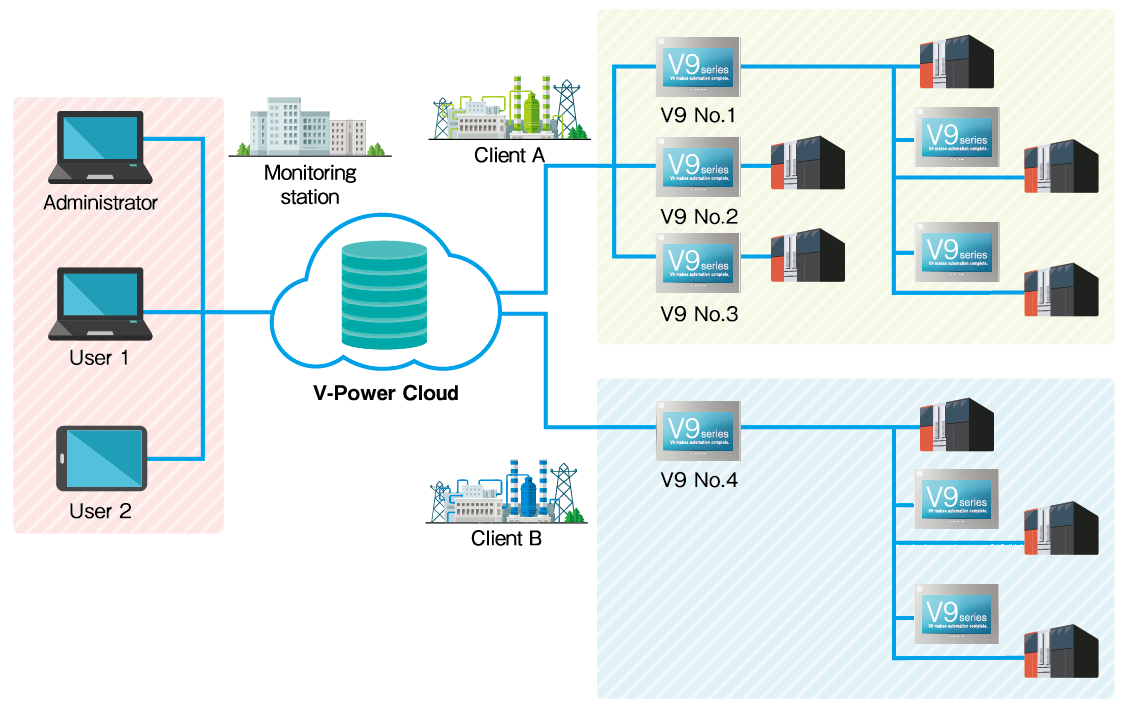
●Operating environment of the “V-Connect” management tool
| PC | Windows compatible PC/AT unit |
|---|---|
| OS* | Windows 7 (32bit、64bit) / Windows 8、8.1 (32bit、64bit) / Windows 10 (64bit) / Windows 11 (64bit) |
| CPU | 1.0GHz or more |
| Memory | 1.0GB or more (32bit), 2.0GB or more (64bit) |
| Hard disk | For installation: 1.0GB or more (32bit), 2.0GB or more (64bit) required |
* Installation requires administrator authority.
Management tool for cloud data service "V-CloudDataManager"
Through the V9 you can retrieve data that is stored in the cloud, or store data in the cloud server using "V-CloudDataManager".
●Easy data exchange from/to the cloud server!

●Operating environment of the “V-CloudDataManager” management tool
| PC | Windows compatible PC/AT unit |
|---|---|
| OS* | Windows 7 (32bit、64bit) / Windows 8、8.1 (32bit、64bit) / Windows 10 (64bit) / Windows 11 (64bit) |
| CPU | 2.0GHz or more |
| Memory | 1.0GB or more (32bit), 2.0GB or more (64bit) |
| Hard disk | For installation: 1.0GB or more (32bit), 2.0GB or more (64bit) required |
* Installation requires administrator authority.

Web Machine Interface
Copyright©2013 Hakko Electronics Co., Ltd. All Right Reserved

