Features (V-SFT)
- Overall View of
All the Devices - Quick Debugging
on Your PC - Quick Arrangement
with Component Parts - Easy and Speedy
Display Configuration
Overall View of All the Devices
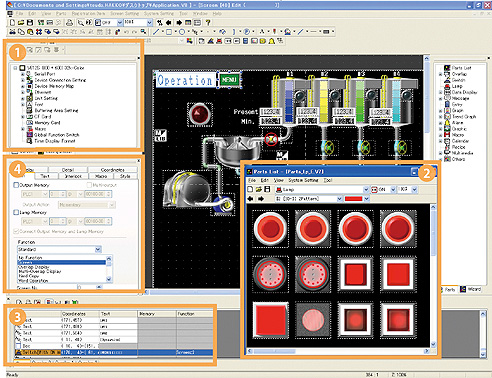
Project View 
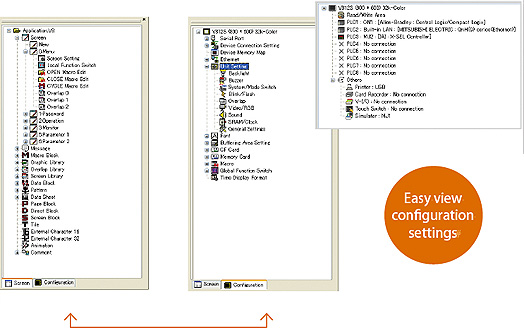
[Screnn] and [Configuration] windows are easily switched by clicking tabs.
Quick Debugging on Your PC

Emulator for Easy Defbugging
- With the emulation of V-SFT Ver.5,data debugging is possible on your PCwithout V8 or PLC.
Quick Arrangement with Component Parts
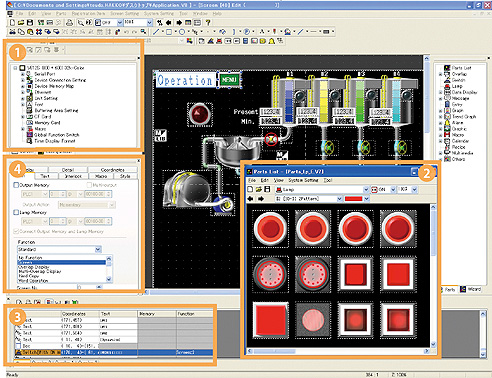
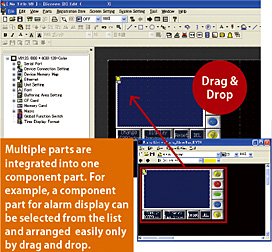
Parts View 
- Various parts are listed for each item.
- Select a part, and drag & drop it on the configuration window.
Easy and Speedy Display Configuration
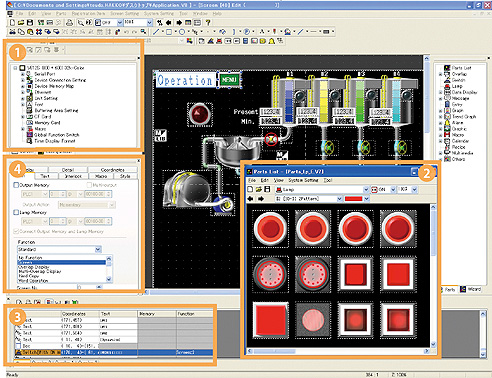
Auto Size Change
When using screen data from a panel with different screen resolution, screen size is automatically adjusted to your selected model.
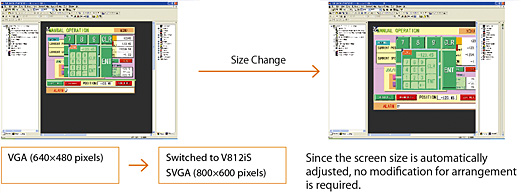
Convenient Item View 

Direct editing
Memory condition, coordinates, switch names can be entered in the item view.
Memory address, position, and text can be directly entered in the item list.
Coodinate items view
Utilize [Display setting] in the list to minimize or maximize item properties in the windows. This system facilitates efficient management of information.

Enhanced Batch Change Functions
Additional items for batch change
More items can be changed simultaneously by batch change.

Batch change with the view 
Multiple items can be selected to change the setting simultaneously on the item view window.
[Available items]
Switches, lamps, values characters, messages, bar/circle graphs, panel meters,closed-area/statistical graphs.



