Print
- Font Size
-
- Small
- Medium
- Large
- Home >
- Products >
- Smart Editor >
- System Requirements
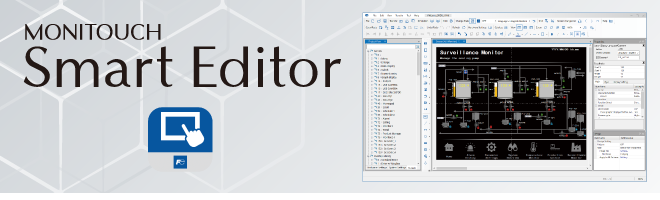
Model list
| Model | Product | Note |
|---|---|---|
| SMED-DL | MONITOUCH Smart Editor Single license - Download | |
| SMED-DL-SL | MONITOUCH Smart Editor Site license - Download | Unlimited number of licenses per worksite |
| SMED-DVD | MONITOUCH Smart Editor Single license - DVD | |
| SMED-DVD-SL | MONITOUCH Smart Editor Site license - DVD | Unlimited number of licenses per worksite |
| SMED-DVD-VUP | MONITOUCH Smart Editor DVD for Version upgrade | Version upgrade disc (License not included) *1 |
- *1 The update module is also downloadable from our website free of charge.
How to apply for SMED-DL
Place your order along with the application form at your local distributor, and you will receive a reply email once the procedure is complete.
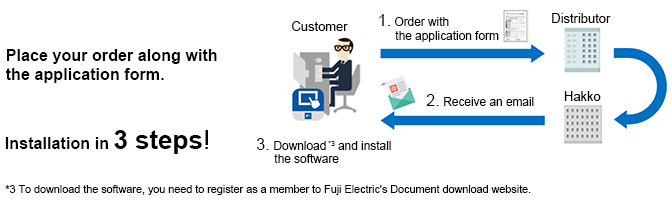
≫ Download the application form
System Requirements
| PC | Personal computer for Windows |
|---|---|
| OS *4 | Windows 10 (64bit) Windows 11 (64bit) |
| CPU | Windows 10: Intel Core 2 Duo 2GHz or higher recommended Windows 11: 2 cores or higher (64 bit) or System on a Chip (SoC) |
| Memory | 8GB or more recommended |
| Hard disk | When installed: 6.0 GB or more |
| Disk drive *5 | DVD-ROM drive |
| Display | 1920×1080 (Full HD) or greater |
| Others | · Microsoft .NET Framework 4.0 or higher · Visual Studio 2015-2022 Visual C++ Redistributable packages (Automatically installed upon installation, if missing) |
*4 Administrator privileges are required for installation.
*5 Not required for the download version.
It is not possible to edit the V7 series and previous models with Smart Editor.
For the V7 series and previous models, screen data editing is possible with the separate configuration software V-SFT-5.

Copyright©2013 Hakko Electronics Co., Ltd. All Right Reserved

