- 首頁 >
- TELLUS and V-Server >
- TELLUS and V-Server > Feature >
- Features of TELLUS and V-Server

- What is TELLUS and V-Server?
- Compatible V series models
- System requirements
What is TELLUS and V-Server?
TELLUS and V-Server enable you to monitor your production site and collect on-site data with your office PC via MONITOUCH.
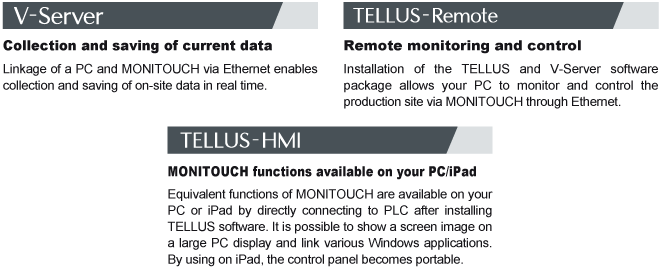
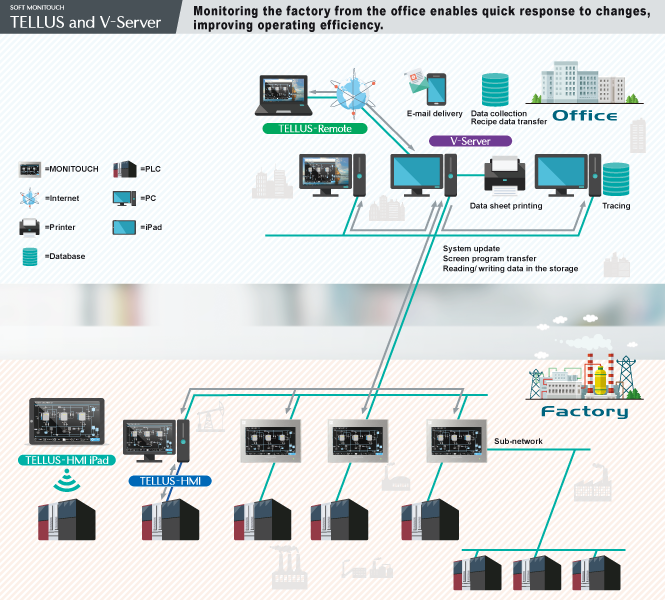
Compatible V series models
- X1 series *1
- V10 series *1
- V9 series
- V8iN/TS1070i/TS1100i/TS2060i
- V8N series and CUN-03-3 (Ethernet unit)
- *1 Supported by TELLUS Ver. 5
System requirements
Recommended Operating Environment (PC): TELLUS Ver.5| OS | Windows 11 (64bit) / Windows 10 (64bit) / Server2022 / Server2019 / Server2016 |
|---|---|
| CPU*1 | Windows 11: 2 cores or higher (64 bit) or System on a Chip (SoC) Windows 10 or earlier : Intel Core 2 Duo 2GHz or higher recommended |
| Memory | 8 GB or more recommended (16 GB or more recommended when using functions such as alarm, logging, sound, event timer macros, cycle macros, etc.) |
| Hard disk | When installed: 4.0GB or more In operation: 2.0GB or more free virtual memory space |
- *1 Not compatible with ARM CPU and ARM base CPU.
Recommended Operating Environment (PC): TELLUS Ver.4 / V-Server
| OS | Windows 11 (64bit) / Windows 10 (32bit,64bit) / 8.1 (32bit,64bit) / 8 (32bit,64bit) / 7 (32bit,64bit) / Vista (32bit,64bit) / Server2022 / Server2019 / Server2016 / Server2012 / Server 2008 R2 |
|---|---|
| CPU | Pentium 4 processor with 1 GHz or above |
| Memory | 256 MB or above (Emulation Mode : 512 MB or above) |
| Hard disk | Free disk space before TELLUS installation : 2.5 GB or above Free disk space before V-Server installation : 4.0 GB or above |
Recommended Operating Environment (iPad)
Applicable models
| Model | Compatible iPad OS versions |
|---|---|
| iPad | Click here *1 for compatible iPad OS versions. |

Copyright©2013 Hakko Electronics Co., Ltd. All Right Reserved

