- Font Size
-
- Small
- Medium
- Large
- Home >
- TECHNOSHOT >
- TS2000 series > Products/Features >
- Features of TS2000 Series
Features of TS2000 Series
- Versatile Functions
- Configuration Software [V-SFT]
- Component Parts
Functions
Convenient functions that meet the requirements of production sites
Offers High-level easy to use functions and a remote control with dedicated software
01Connection and data transmission with multiple devices are possible.
8-way Communication
One TS unit can connect up to eight types of PLC and peripherals of different models and manufacturers via Ethernet (8 protocols) and serial connection (3 protocols).
Gateway Function (Transmission Table)
Data of multiple units can be read and written by means of the Transmission Table.
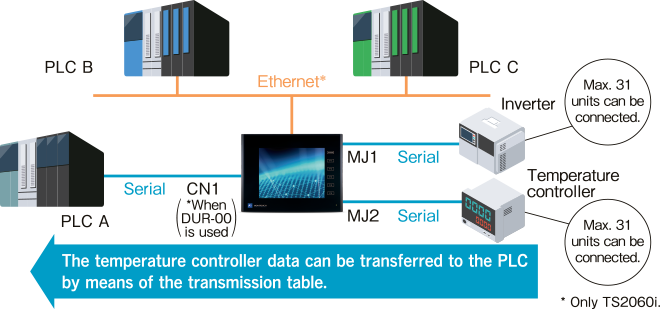
02Expansion of connectivity by means of USB ports
USB Port (Compatible with USB Ver.2.0)
The unit comes with USB ports. Various devices can be connected using Type A* and Type mini-B ports.
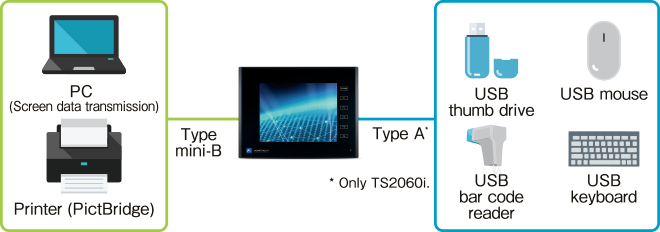
Path-through Programming
PLC program data can be transferred via the USB slave port. There is no need for cable insertion and removal.

03Use of SD Cards for Greater Convenience (TS2060i only)

Sampling Function
Sampling data of the PLC and temperature controller are shown on trend graphs, and saved as CSV files in the SD card.
Recipe Function
Production conditions and parameters are saved as CSV files in the SD card, and read into the PLC when necessary.
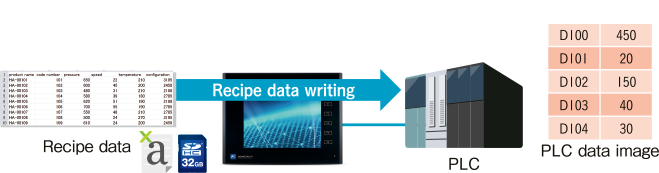
Screen Data Transmission
Screen data is saved in the SD card and transferred without using a PC.
04Versatile Network Functions for Increasing Production Efficiency
VNC Server Function
TS2060i series are equipped with VNC server function. It is possible to monitor and operate the equipment remotely from PC via wired LAN. In addition, you can also access from your tablet devices by connecting TS2060i series to wireless router.
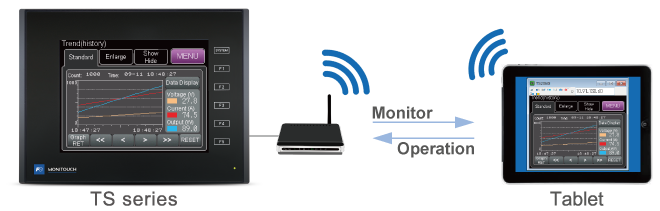
FTP Server Function
Data stored in an SD card of TS2060i in a remote place can be read out and modified.

MES Incorporated
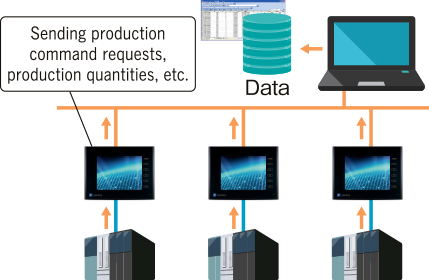
Various kinds of information such as production quantity, number of defective products and cause of production stoppage are sent in SQL from TS2060i to the database via V-Server.
No program is needed for communication with the database.
(MES:Manufacturing Execution System)
05Functions that Improve Convenience and Safety
Multilanguage
You can change the language displayed on the screen to one of 16 languages. You do not need to manage files for each language.

Security Function
By setting a function limit according to the user level, a high-security environment can be established.
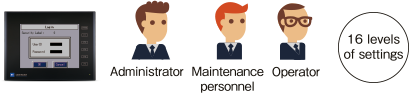
Operation Log*
You can view log data for operations such as pushing of buttons and entering of values to analyze the causes of failure.
* Only TS2060i.
06A Product Line that Meets a Wide Variety of Needs
Special Models

Special models of the TS2000 series are available according to customer needs.
*Please ask our sales department about the delivery period and price.
Vertical Installation

Vertical screen layout (90ºrotation) is available for display and editing.
The viewing angle is 80º and it is easy to see the screen even when it is installed vertically.
Configuration of Easy-to-view Screens
The number of picture icons has been increased, and the icons with plain design have been added.
Pick from the wide range of ready-made icons for sophisticated representation.
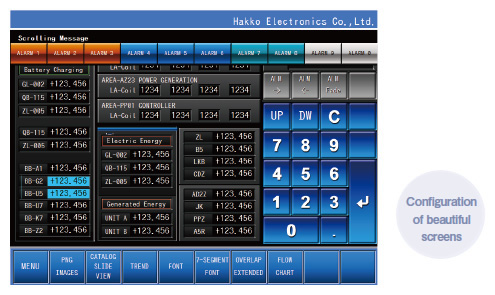
01Simple icons added
Popular simple icons that are used widely on smartphones have been introduced.
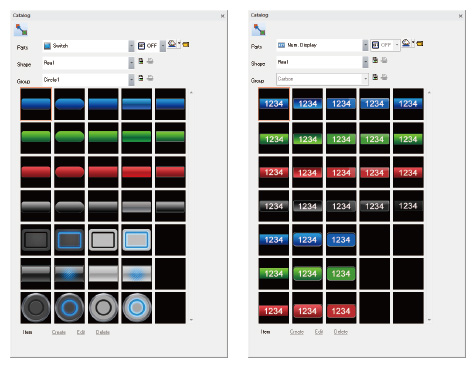
02Increased picture icons
The number of the picture icons has been increased.

Upgraded Operability
01Ribbon Menu
The ribbon-shaped menu bar is available. Enlarged icons are easily visible also improves the operability remarkably.
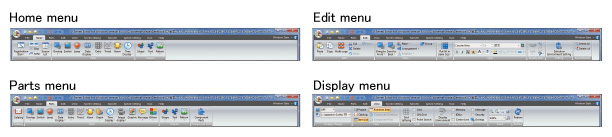
02Ladder Diagram for Interlock
Interlocking operations can be set on the ladder diagram, which makes it easy to grasp the settings and set multiple conditions.
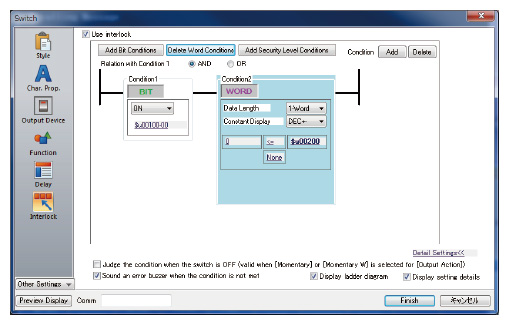
03Graphic Indication of System Configuration
The improved hardware setting screen makes it easy to grasp exactly how devices are connected together in the system.
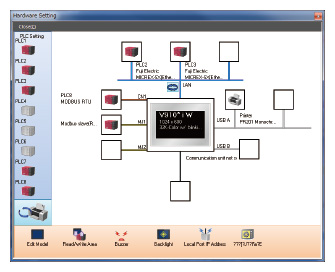
04Docking Windows
The project view windows and item view windows can be docked or floated easily.
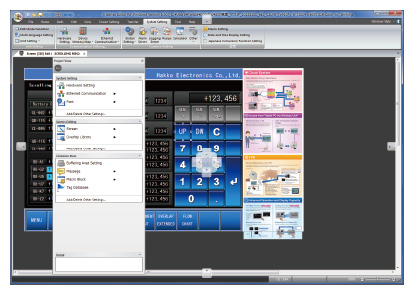
05Integration of Search menu
The search menu, which used to be displayed separately, have now been integrated for easy operation.
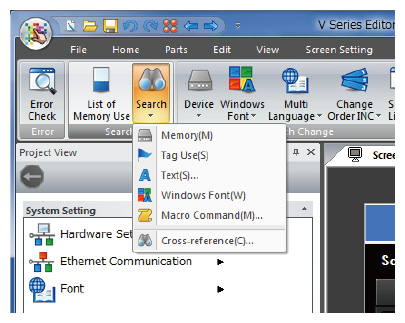
Facilitation of Screen Configuration
01Guided Setting Process
With the help of the clear instructions in the dialog, setting can be conducted smoothly and collectively.
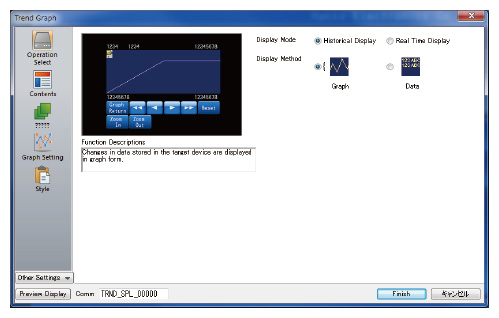
02A Wider Range of Colors for Component Parts
65,536 colors are available for components parts.
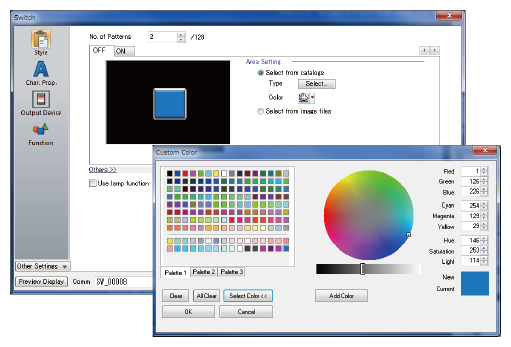
03Visualization of Setting
Set conditions can be confirmed on the preview screen before completing setting. By switching the preview screen and setting dialog, the setting can be confirmed easily even on a PC with low resolution.
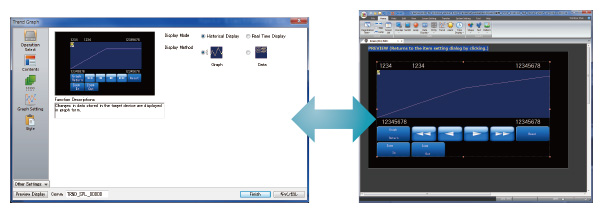
Component Parts
Integrated parts to facilitate screen configuration
Creating sophisticated screens by selecting parts with desired functions and macros.

01Selection from Parts Library
You can easily create screens by selecting component parts from the parts library and arranging them.
02Addition to the Existing Program
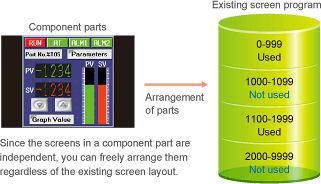
Component parts can be easily added to the unused area in the existing screen program.
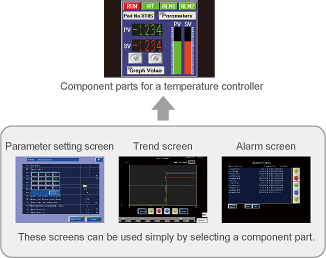
03Screens Integrated in a Part
A component part consisting of some screens facilitates quick screen configuration.
04No Worry about Memory Shortage
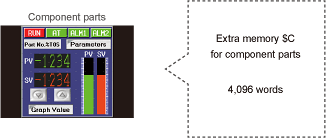
Extra memory is provided for component parts separately from the memory for existing screens.
05A variety of Compornent Parts
Component parts with various functions can be selected from the parts list to create screens according to your purpose easily.
Temperature controller
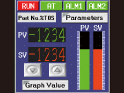
Screen for monitoring and parameter setting of temperature controllers
Inverter
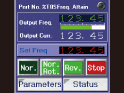
Screen for monitoring and parameter setting of inverters
Robot controller
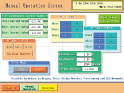
Screen for monitoring and operation setting of robots
I/O Monitor
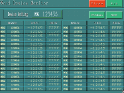
Screen to monitor PLC I/O
Calendar setting
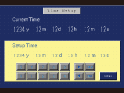
Screen for date setting of PLCs
TECHNOSHOT
- Lineup
- TS2000 series
- TS1000 Smart series
- TS1000 series(discontinued)

