- Font Size
-
- Small
- Medium
- Large
- Home >
- V8 >
- Products/Features > Expandability >
- Expandability
Expandability
- USB master/slave
- CF Card interface
USB master/slave
All models have two types of USB interfaces (master and slave) fitted as standard equipment.
High-speed transfer of large-volume data and easy connection to printers
Slave (USB-B)
PLC Ladder Program Transfer“Available in summer 2008”
PLC ladder programs can be edited or monitored with your PC through the USB port of a V8. High-speed ladder transfer is possible.

High-speed Transfer of Screen Data
High-speed Transfer of Screen Data
Large-volume screen program edited by "V-SFT" configuration software can be downloaded and uploaded at high speed.

Compatible with PictBridge Printers
V8 is compatible with PictBridge printers.
With PictBridge-compatible printers, production data such as daily and monthly reports can be printed out easily.

Master (USB-A)
Card Reader/Writer (USB-A)

The fact that V8 is compatible with commercial CF card readers/writers makes them very versatile.
USB Interfaces Fitted on the Front“Available in spring 2008”

As an option, USB interfaces can be fitted on the front of the display for easy access.
Compatible with USB Keyboard“Available in spring 2008”

In addition to conventional software keyboards, a USB keyboard can be connected, which facilitates the entry of long product numbers and code numbers.
Compatible with USB Mouse“Available in spring 2008”
PC operation

By installing an optional RGB input unit "GU-01", "GU-10" or "GU-11", PC screen can be displayed on V8. You can operate the PC screen using a USB mouse.
Output on Large Displays
By installing an optional RGB output unit "GU-02", V8 screen program can be displayed on a large screen and it can be operated using a USB mouse.
CF Card interface
Two-drive system for versatile uses of CF cards
CF card interface and a USB reader/writer
Equipped with Two Drives
In addition to the built-in CF card interface, MONITOUCH is equipped with a USB interface for a CF card reader/writer, which can be used simultaneously. Since CF card data can be copied to another card while V8 is being used, the V8 performance will not be inhibited. These functions expand the versatility of MONITOUCH.

Built-in Drive for Constant Use
CASE 1 Recipe Data
Production conditions can be saved in a CF card in CSV format. For preparation of production, data can be read out from a CF card and written in the PLC. It is also possible to read out data from PLC.

CASE 2 Sampling
Production data and alarm history can be sampled and saved. Since the data is saved in CSV format, it can be easily edited in Excel.

USB Drive for Easy Data Delivery
CASE 3 Screen Data Transfer
Because screen data can be saved in a CF card and read into V8 at a production site by means of a CF card reader/writer, there is no need to bring your PC.

CASE 4 Data Delivery
While using a CF card as a built-in drive, the card data can be copied to another CF card via the USB interface. Sampling data and recipe data can be backed up easily while keeping the CF card in the slot.
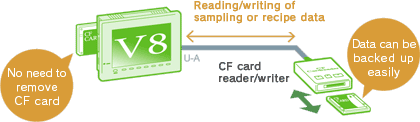
PC-friendliness
Compatible with FAT32
“Available in summer 2008”
FAT has some limitations. For example, a file name cannot exceed eight characters in length, and extensions must be within three characters. FAT32 allows a data file to have a longer file name, which improves compatibility with PCs.
Impressive Screen
Screen program capacity can be increased by means of a CF card
“Available in spring 2008”
A CF card can be used as an extension unit for editing the screen. You can design an impressive screen freely without having to worry about data capacity.


